April 11, 2024
Major upgrade to Ideogram
Major upgrade to Ideogram
We're excited to release a major upgrade to Ideogram 1.0, our most advanced text-to-image model, alongside several new features, including Describe for image captioning, negative prompt, and image rendering quality and speed control.
We're excited to release a major upgrade to Ideogram 1.0, our most advanced text-to-image model, alongside several new features, including Describe for image captioning, negative prompt, and image rendering quality and speed control.
All updates are now available at ideogram.ai!
Since the public beta of Ideogram in September 2023, we've welcomed more than 7 million creators and generated over 600 million images. Here is a highlight of a few Ideogram 1.0 images from our community:
Since the public beta of Ideogram in September 2023, we've welcomed more than 7 million creators and generated over 600 million images. Here is a highlight of a few Ideogram 1.0 images from our community:




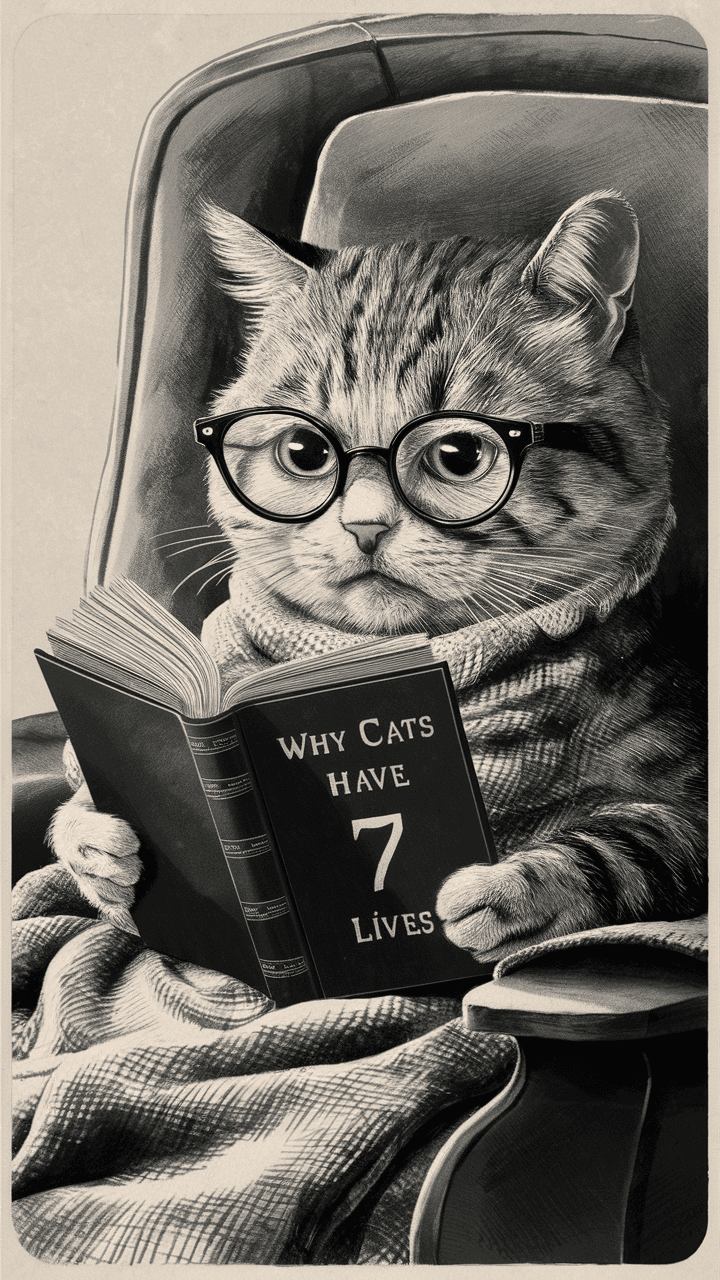
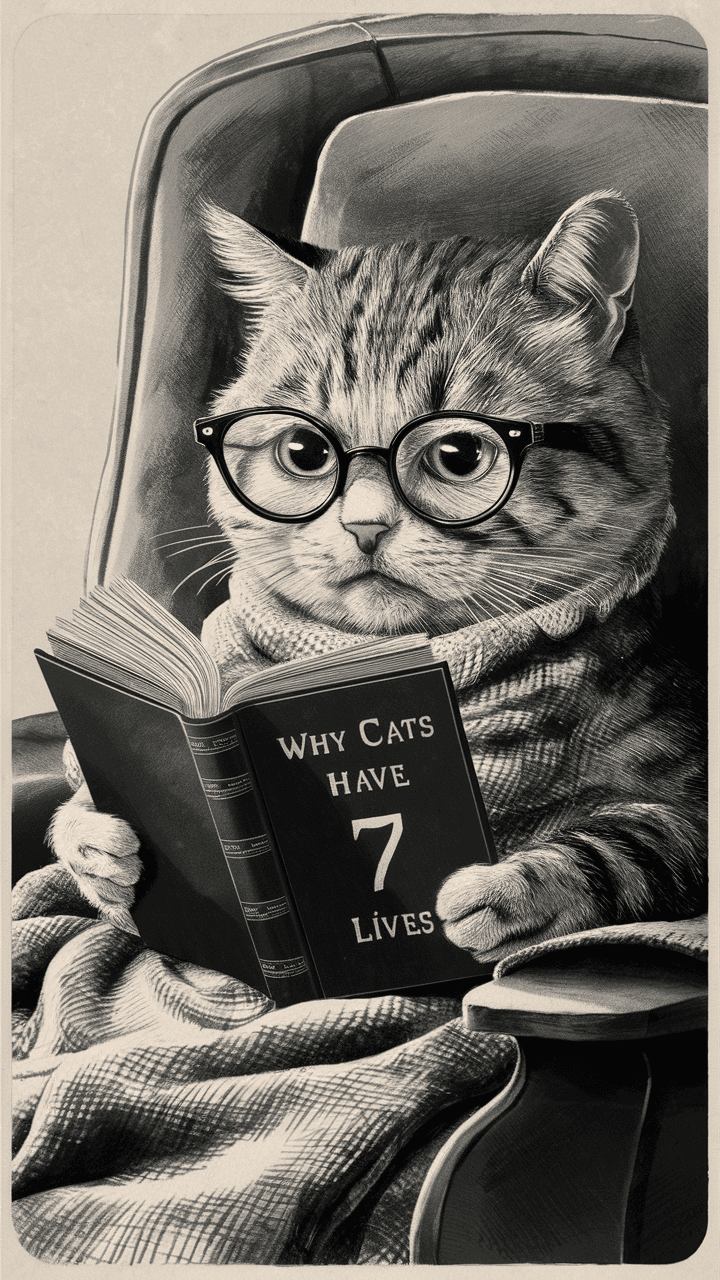
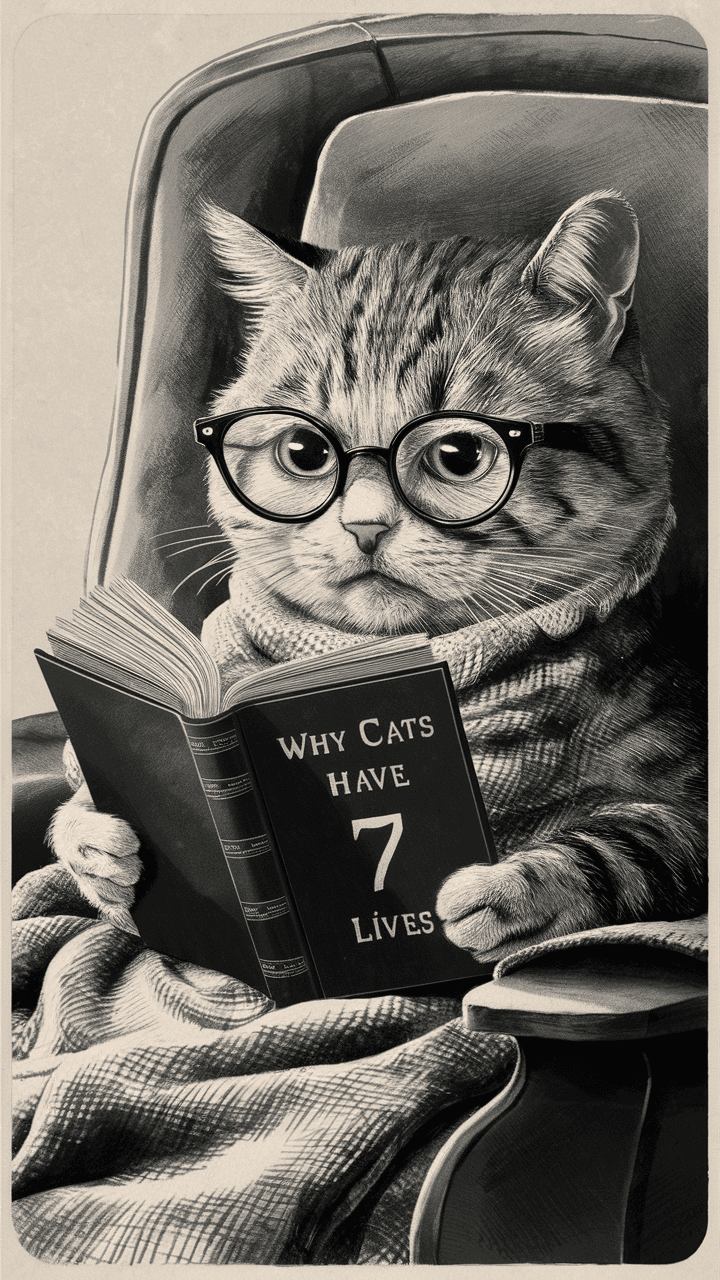









Enhanced text rendering and photorealism
Enhanced text rendering and photorealism
Ideogram continues to offer state-of-the-art text rendering in AI-generated images, which is critical for design applications. The new upgrade reduces text error rates by an additional 15%, compared to the model released on Feb 28. In addition, we've enhanced image coherence and photorealism significantly — human raters prefer images generated by the upgraded model 30-50% more than the prior version in prompt alignment, image coherence, and text rendering quality.
Ideogram continues to offer state-of-the-art text rendering in AI-generated images, which is critical for design applications. The new upgrade reduces text error rates by an additional 15%, compared to the model released on Feb 28. In addition, we've enhanced image coherence and photorealism significantly — human raters prefer images generated by the upgraded model 30-50% more than the prior version in prompt alignment, image coherence, and text rendering quality.
























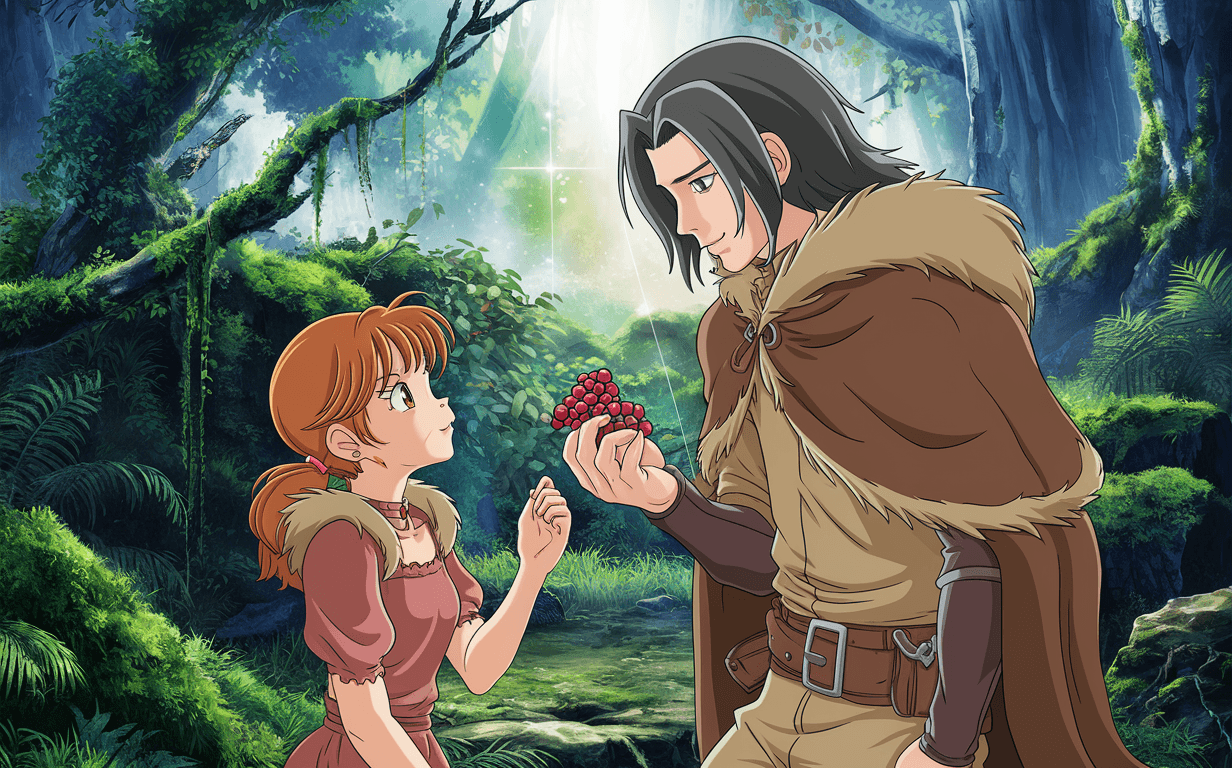
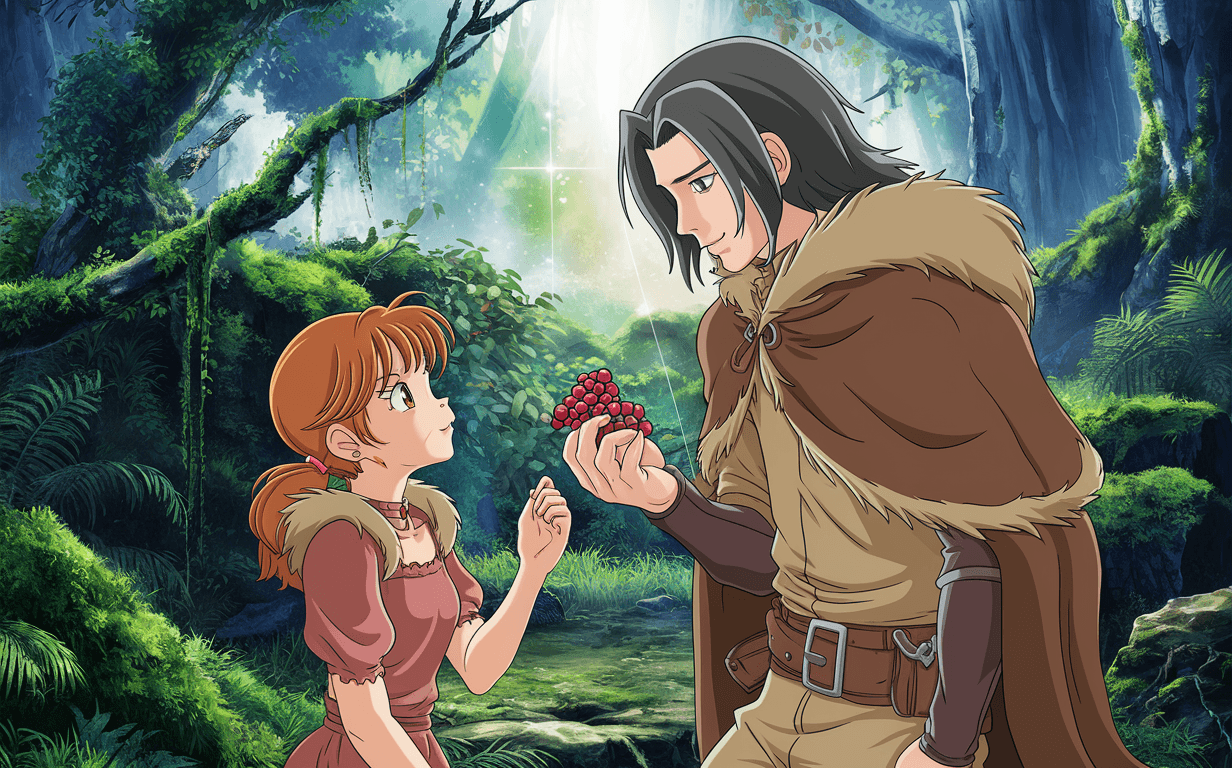
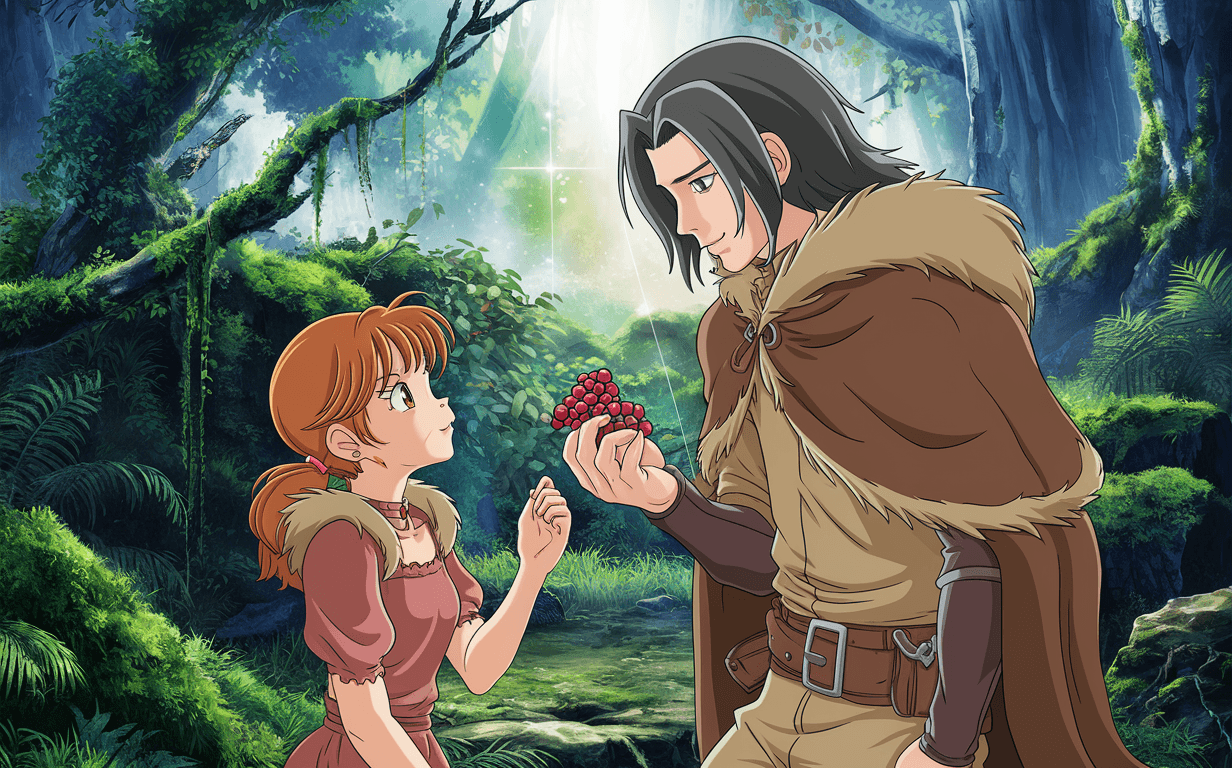
Describe
Describe
Ideogram 1.0 introduced Magic Prompt, a creative assistant that automatically enhances, extends, and translates your prompts to result in beautiful, creative images. Today, we launch Describe, a captioning assistant that turns images into detailed descriptions. You can use such descriptions as excellent prompts to generate high quality images similar to the reference images, but you can also adjust the aspect ratio and descriptions to suit your needs. Describe supports two methods of input: any image from the Ideogram feed, or images uploaded from your device.
In the following examples, the reference image on the left is converted to a text description on the right. Then the description is used as a prompt to generate the image at the bottom.
Ideogram 1.0 introduced Magic Prompt, a creative assistant that automatically enhances, extends, and translates your prompts to result in beautiful, creative images. Today, we launch Describe, a captioning assistant that turns images into detailed descriptions. You can use such descriptions as excellent prompts to generate high quality images similar to the reference images, but you can also adjust the aspect ratio and descriptions to suit your needs. Describe supports two methods of input: any image from the Ideogram feed, or images uploaded from your device.
Step 1 - Input image


Step 2 - Describe
A vintage New Year's greeting card. In the foreground, a young child dressed in a red coat and hat is blowing a large horn. The child stands on a snowy hill, with a picturesque town covered in snow in the background. Above the town, the night sky is dotted with stars, and there's a crescent moon visible. Above the child, there's a branch with a few green leaves. The words 'Wishing You A Happy New Year' are prominently displayed at the bottom of the image.
Step 3 - Use the description as the prompt to generate a new image



Step 1 - Input image

Step 1 - Input image
A vintage New Year's greeting card. In the foreground, a young child dressed in a red coat and hat is blowing a large horn. The child stands on a snowy hill, with a picturesque town covered in snow in the background. Above the town, the night sky is dotted with stars, and there's a crescent moon visible. Above the child, there's a branch with a few green leaves. The words 'Wishing You A Happy New Year' are prominently displayed at the bottom of the image.
A vintage New Year's greeting card. In the foreground, a young child dressed in a red coat and hat is blowing a large horn. The child stands on a snowy hill, with a picturesque town covered in snow in the background. Above the town, the night sky is dotted with stars, and there's a crescent moon visible. Above the child, there's a branch with a few green leaves. The words 'Wishing You A Happy New Year' are prominently displayed at the bottom of the image.
Step 2 - Describe

Step 3 - Use the description as the prompt to generate a new image

Step 3 - Use the description as the prompt to generate a new image

Step 1 - Input image

Step 1 - Input image
A serene and ethereal scene at what appears to be dawn or dusk. A misty golden haze blankets the water, reflecting the soft light. On the left, a bird with dark feathers and a long beak stands perched on a rocky outcrop, surrounded by sparse vegetation. In the center, a white egret or heron is captured mid-flight, its wings spread wide, with its long legs trailing behind. The bird seems to be approaching the rocky perch. On the right, a lone duck floats calmly on the water, its silhouette contrasting against the misty backdrop.
Step 2 - Describe

Step 3 - Use the description as the prompt to generate a new image

Step 3 - Use the description as the prompt to generate a new image

Step 1 - Input image

Step 1 - Input image
A vintage scene, possibly from the 19th century, set in a dimly lit room. A woman in a dark dress sits on a chair, looking down, while another woman in a lighter dress reclines on a bed, appearing to be in a state of rest or illness. A third woman, dressed in a white blouse and dark skirt, stands beside the bed, attending to the reclining woman. The room features a window with heavy drapes, a table with a vase, and a patterned rug on the floor. The overall mood of the image is somber, with the individuals appearing contemplative or concerned.
Step 2 - Describe

Step 3 - Use the description as the prompt to generate a new image

Step 3 - Use the description as the prompt to generate a new image

Step 1 - Input image
A vintage New Year's greeting card. In the foreground, a young child dressed in a red coat and hat is blowing a large horn. The child stands on a snowy hill, with a picturesque town covered in snow in the background. Above the town, the night sky is dotted with stars, and there's a crescent moon visible. Above the child, there's a branch with a few green leaves. The words 'Wishing You A Happy New Year' are prominently displayed at the bottom of the image.
Step 2 - Describe

Step 3 - Use the description as the prompt to generate a new image

Step 1 - Input image
A serene and ethereal scene at what appears to be dawn or dusk. A misty golden haze blankets the water, reflecting the soft light. On the left, a bird with dark feathers and a long beak stands perched on a rocky outcrop, surrounded by sparse vegetation. In the center, a white egret or heron is captured mid-flight, its wings spread wide, with its long legs trailing behind. The bird seems to be approaching the rocky perch. On the right, a lone duck floats calmly on the water, its silhouette contrasting against the misty backdrop.
Step 2 - Describe

Step 3 - Use the description as the prompt to generate a new image

Step 1 - Input image
A vintage scene, possibly from the 19th century, set in a dimly lit room. A woman in a dark dress sits on a chair, looking down, while another woman in a lighter dress reclines on a bed, appearing to be in a state of rest or illness. A third woman, dressed in a white blouse and dark skirt, stands beside the bed, attending to the reclining woman. The room features a window with heavy drapes, a table with a vase, and a patterned rug on the floor. The overall mood of the image is somber, with the individuals appearing contemplative or concerned.
Step 2 - Describe

Step 3 - Use the description as the prompt to generate a new image
Rendering quality and speed control
Ideogram now allows you to switch between three rendering options: Fast, Default, and Quality. Fast mode prioritizes speed, and generates images in approximately 5 seconds. On the other hand, Quality mode prioritizes finer details, generating images in approximately 20 seconds. This control enables creators to quickly ideate using the Fast mode, and add quality to the best generations by switching to Quality mode with the same seed number. This feature is now available to all Ideogram subscribers.
Fast (5 secs)
Default (12 secs)
Quality (20 secs)



























Negative prompt
We now support negative prompting for you to tell the model what you don't want to see in the output images. You can use this feature to remove specific objects, or even refine the style of the image.
We're hiring!
If our mission of developing generative media models to help people become more creative resonates with you, then we’d love to hear from you. We're hiring for roles in engineering, research, design, and operations. Please apply at Ideogram Jobs.
Apr 11, 2024
Ideogram AI